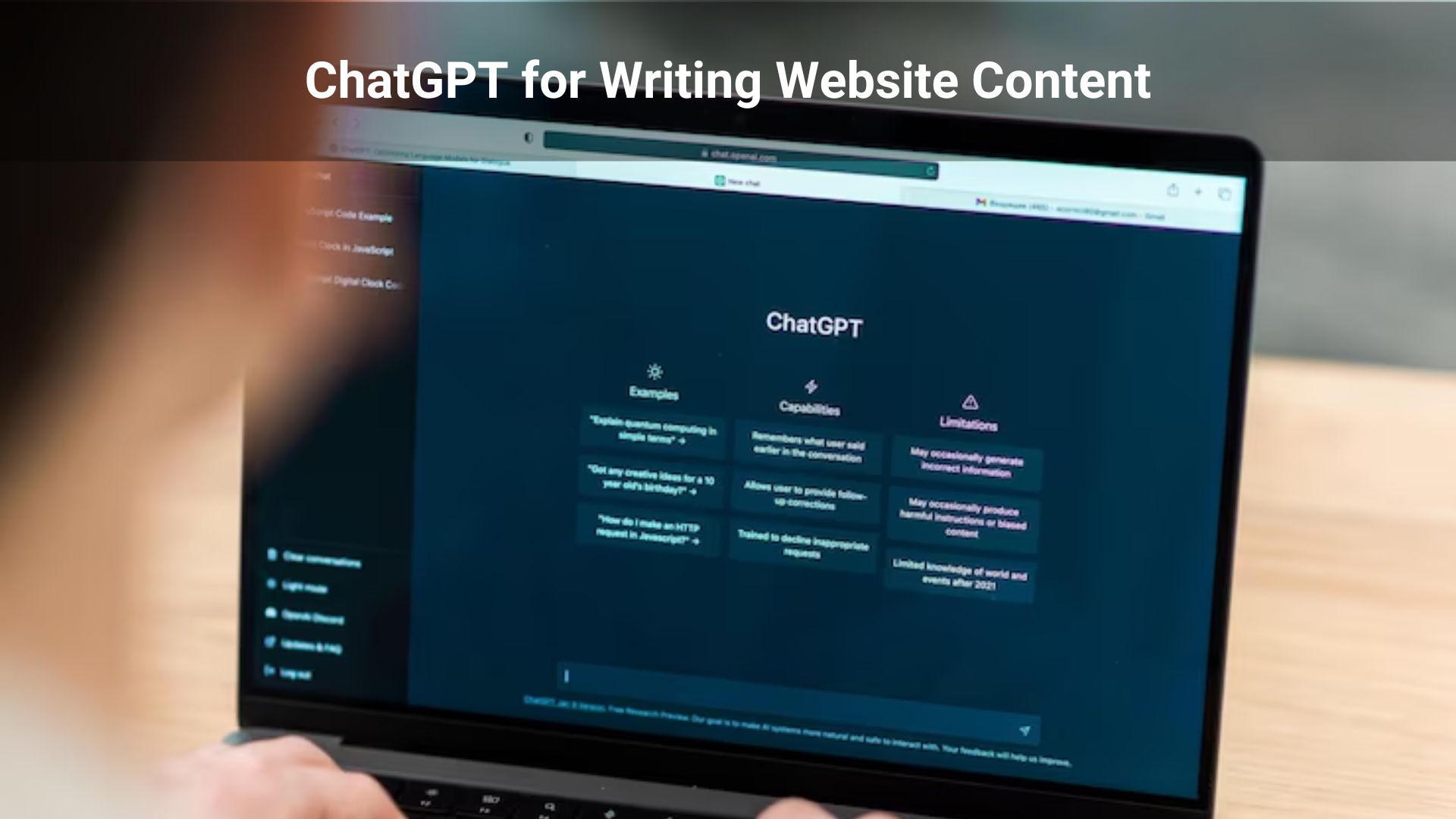When you’ve developed your WordPress website with the help of a reliable Texas WordPress web development company, the last thing you would like to accomplish is to make it secure from online threats. Without a doubt, WordPress is a safe platform. But, there are extra measures you can employ to ensure your website is as safe as it can be while also giving the best user experience possible. To simplify the process for you, we’ll share 7 essential guidelines today to keep your WordPress website safe and secure all the time.
Table of Contents
Toggle5 Tips for Creating A Secure WordPress Website
- Always Use the Latest Version of WordPress – You should update your website as soon as a new version of WordPress is released. By constantly using the most recent version of WordPress, you close security gaps that hackers may misuse. It will be best to set up automatic updates so that they run without your intervention. Also, remember to save a backup of your site whenever you update it.
- Use the Strongest Passwords Possible – If you don’t build a secure website, hackers may easily get access to your WordPress admin panel – and from there they can do whatever they want. Hackers utilize automated programs to go through a large number of possible passwords until they identify the correct one. As a consequence, it is essential to create a safe password for your WordPress admin account and change it regularly to ensure that every website-related service, such as your FTP and host logins, are secured by a strong and unique password.
- Enable Two-Factor Authentications – This is an excellent technique to safeguard your online accounts, and the most reputed Texas WordPress web development company advises their customers to activate it. But, WordPress does not have this capability. You may set up two-factor authentication on your website by downloading the following plugins –
- Google Authenticator
- Rublon
- Use Your Email to Log In – To log into WordPress, you must first enter your username. Using an email ID rather than a username is a more secure method. Usernames are simple to guess, but email addresses are not. Furthermore, each WordPress user account is assigned a unique email address, which serves as a valid identity when signing in. For this reason, the WP Email Login plugin works immediately upon installation. It begins operating directly after activation and requires no further settings.
- Enable HTTPS – One of the most effective ways to safeguard your WordPress website is to install an SSL certificate and operate it over HTTPS. To use HTTPS, you’ll need an SSL certificate, which assures web browsers that your website is safe and that any data on it is encrypted. Your web hosting company will usually supply an SSL certificate as part of your hosting subscription. It’s a simple matter of implementing HTTPS once you’ve received your SSL certificate. While HTTPS was formerly only required for websites that handled sensitive data, it has now become a necessary security measure for all websites.
Conclusion
We hope by applying these additional tips, you can ensure that your WordPress website will be in the best possible position to fight against any type of cyber-attack.